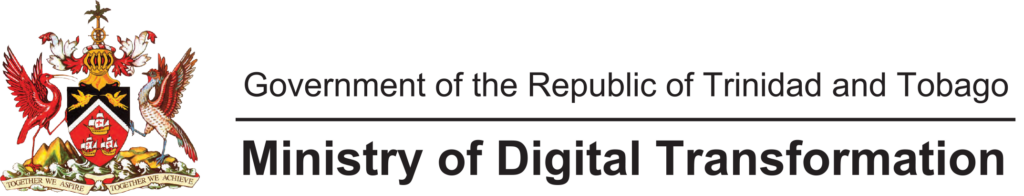Currently, TTWiFi is at our following locations:
Transport Hubs:
- City Gate PTSC Terminal
- San Fernando PTSC Terminal
- Chaguanas PTSC Terminal
- Sangre Grande PTSC Terminal
- Pt Fortin PTSC Terminal
- Port of Spain NIDCO Water Taxi Terminal
- San Fernando NIDCO Water Taxi Terminal
- Scarborough PATT Ferry Terminal
- Port of Spain PATT Ferry Terminal
Libraries:
- Arima Library
- Mayaro Library
- Siparia Library
- Couva Library
- Moruga Library
- Pt Fortin Library
- Rio Claro Library
- Sangre Grande Library
- San Fernando Carnegie Library
- Chaguanas Library
- Maloney Library
- Charlotteville Library
- Roxborough Library
- Scarborough Library
- Port of Spain Library
- Tunapuna Library
Yes, TTWiFi will roll out in the coming months to more transport hubs, the inter-island ferry, and waiting areas in health facilities and hospitals.
There is no cost to the public to access the TTWiFi network. However, in the future TTWiFi reserves the right to provide a service that is ad-supported. This means an advertiser is sponsoring the Wi-Fi service with short promotional ads. An ad-supported Wi-Fi service will help us to continue to provide this service at no cost to the public in Trinidad and Tobago.
Yes, once you have a Wi-Fi-enabled device (802.11a/g or n) with an Internet browser, you can access TTWiFi. Please note that cellular devices without Wi-Fi capability will not work on this system.
For best results, we recommend using the following web browsers:
- Google® Chrome™
- Internet Explorer® 9+
- Mozilla® Firefox®
- Safari®
Most current laptops, tablets and smartphones support WiFi, however, you should refer to your device’s User Manual to verify Wi-Fi compatibility. To determine if your device is Wi-Fi-enabled, you may open the device’s connection manager – which is an application used to modify the device’s network connections – and see if there is a reference to WLAN (wireless local area network), Wi-Fi or 802.11. Typically the connection manager is located in a settings or applications folder. Your device must support any one of the 802.11 a/g/n/ac standards.
No, you will need to own/have a personal smart device that is Wi-Fi enabled to connect to the TTWiFi network.
The Wi-Fi hummingbird will guide you! Look out for the TTWiFi logo and signs saying “WiFi available here”.
Go to your device’s Network and Wi-Fi settings and simply select the TTWiFi from your device’s list of available networks. Here are step-by-step instructions to connect:
- Go to Settings
- Select Wi-Fi Settings and then select the “TTWiFi” network
- Click “I Accept” to accept the Terms and Conditions
- Click “Connect”
That’s it! You’re connected!
Further guidelines for Apple and Android users:
On iPhone, iPod Touch or iPad:
- Go to Settings
- Tap “Wi-Fi” and then enable Wi-Fi, and connect to the “…Wi-Fi” network.
- Hit the Home button and open your browser.
On an Android device:
- Go to Settings and select “Wi-Fi”
- Turn on the Wi-Fi connection.
- Select the “…Wi-Fi” network from the list.
- Open your Internet browser.
No registration or email information is required at this time but TTWiFi reserves the right to change this policy as the initiative expands.
You can use multiple devices at the same time. However, each device will only be able to access the TTWiFi network for a timed session (at minimum 1 hour, varies according to location).
The TTWi-Fi service incorporates state of the art technologies to protect users while connected to the network by minimizing exposure to malicious threats such as malware, unauthorized intrusions and viruses. However, TTWiFi is a public wireless network and as such, transmitting data over the Internet using this service involves certain inherent security risks for which the GoRTT cannot be held responsible. We strongly advise against using TTWiFi to conduct sensitive transactions such as personal banking or shopping.
Yes, you can access your corporate network through your VPN client. However, we do not guarantee that your VPN connection will be maintained for the duration of use. While VPNs provide a measure of security you should check with your company’s IT department to ensure that you can use your corporate VPN service with public Wi-Fi.
Yes. Please refer to FAQ eleven (11) above.
Live video and Internet streaming services consume significant bandwidth and will affect the availability of the service to others. You are reminded that this is a shared service and therefore should be used responsibly and with consideration for other users. You should therefore minimize the use of streaming media (video and audio).
There is no limit on data. Please refer to (14) above. A minimum of 20Mbps, subject to a limit of 100 concurrent users per site in the first instance, is guaranteed.
Yes, you will be able to access, at minimum, a 1-hour session per day at a specific location. The session times vary according to location type:
- Libraries – accessible during opening hours
- Public transport hub – 2 one-hour sessions per day per hub
- PTSC hub: Operating hours 24/7
Session Limit: One (1) hour session limit
No. of Sessions: Two (2) sessions per day
Once you connect to TTWiFi a timer will appear to help you keep track of your remaining time.
No, all you need is a Wi-Fi enabled device.
Yes but some embedded videos may not be accessible due to bandwidth limitations.
Yes, but video calls will be restricted.
TTWiFi does not allow customers to access certain websites that may be deemed inappropriate or unsuitable such as pornography, gambling or hate sites. Please click here to read our full Acceptable Content Policy. We also do not support live video and Internet-based streaming services.
You can access the full Terms and Conditions of this service.
Before using the Wi-Fi service you must agree to these Terms and Conditions by clicking “I accept” when prompted in a TTWiFi-equipped access location.
First, confirm that the location you are in provides the TTWiFi service and your device is Wi-Fi-enabled and WiFi is activated on your device. You may then try disconnecting and reconnecting again. If connection problems persist, we advise contacting your device manufacturer or your company’s network administrator for additional support at your convenience.
We are working to ensure your experience is a good one but if you are disconnected, simply re-launch your browser to continue Web browsing. VPN users may need to sign in to their VPN sessions again.